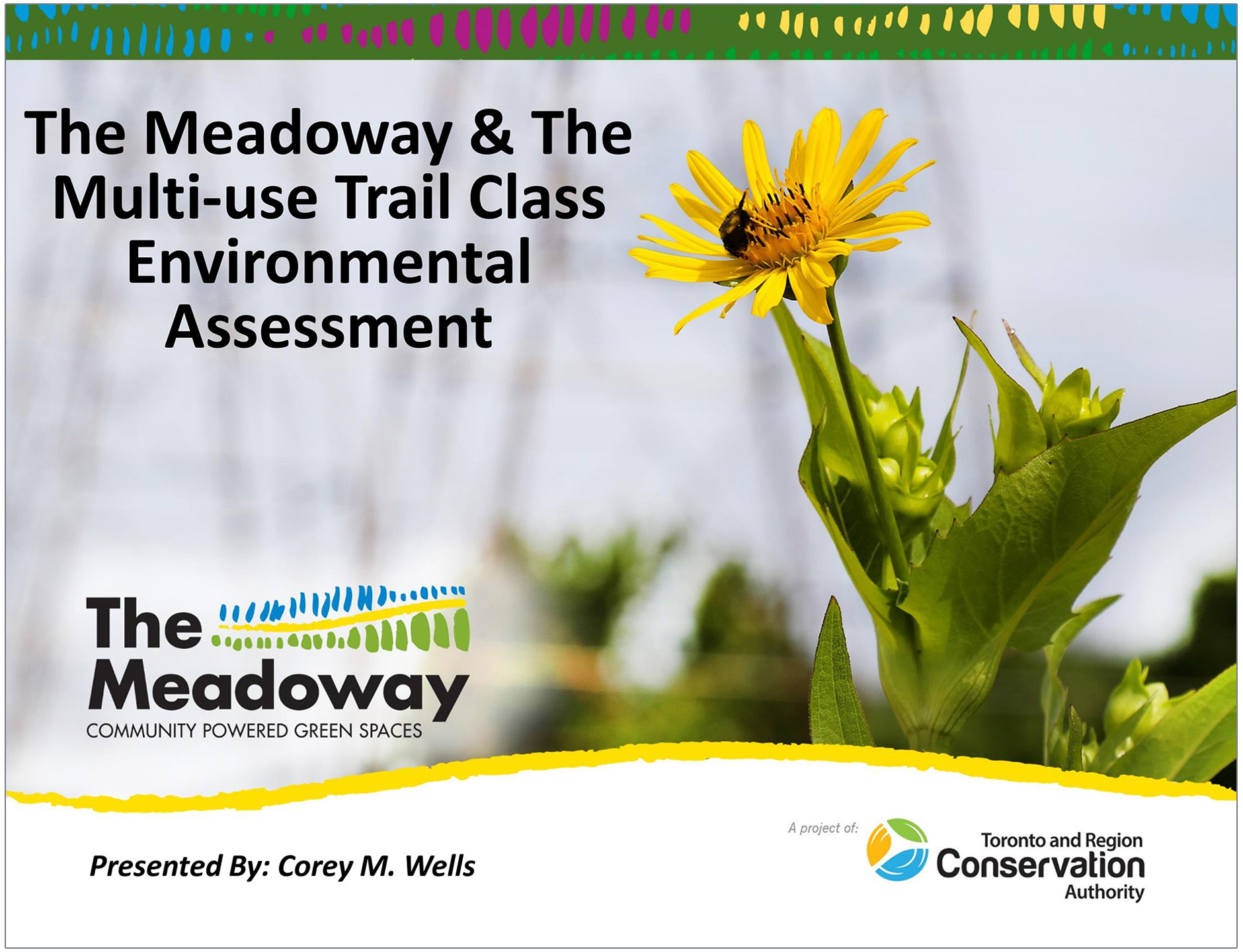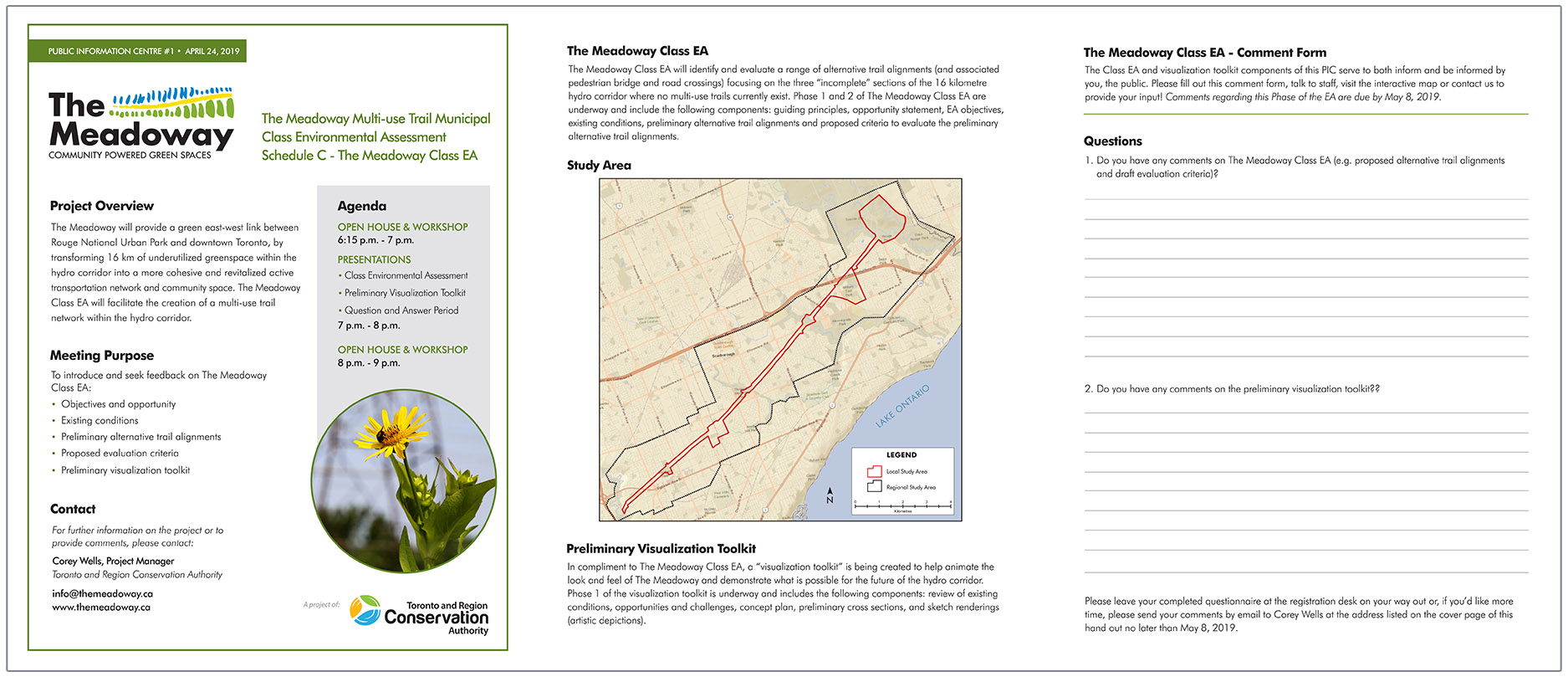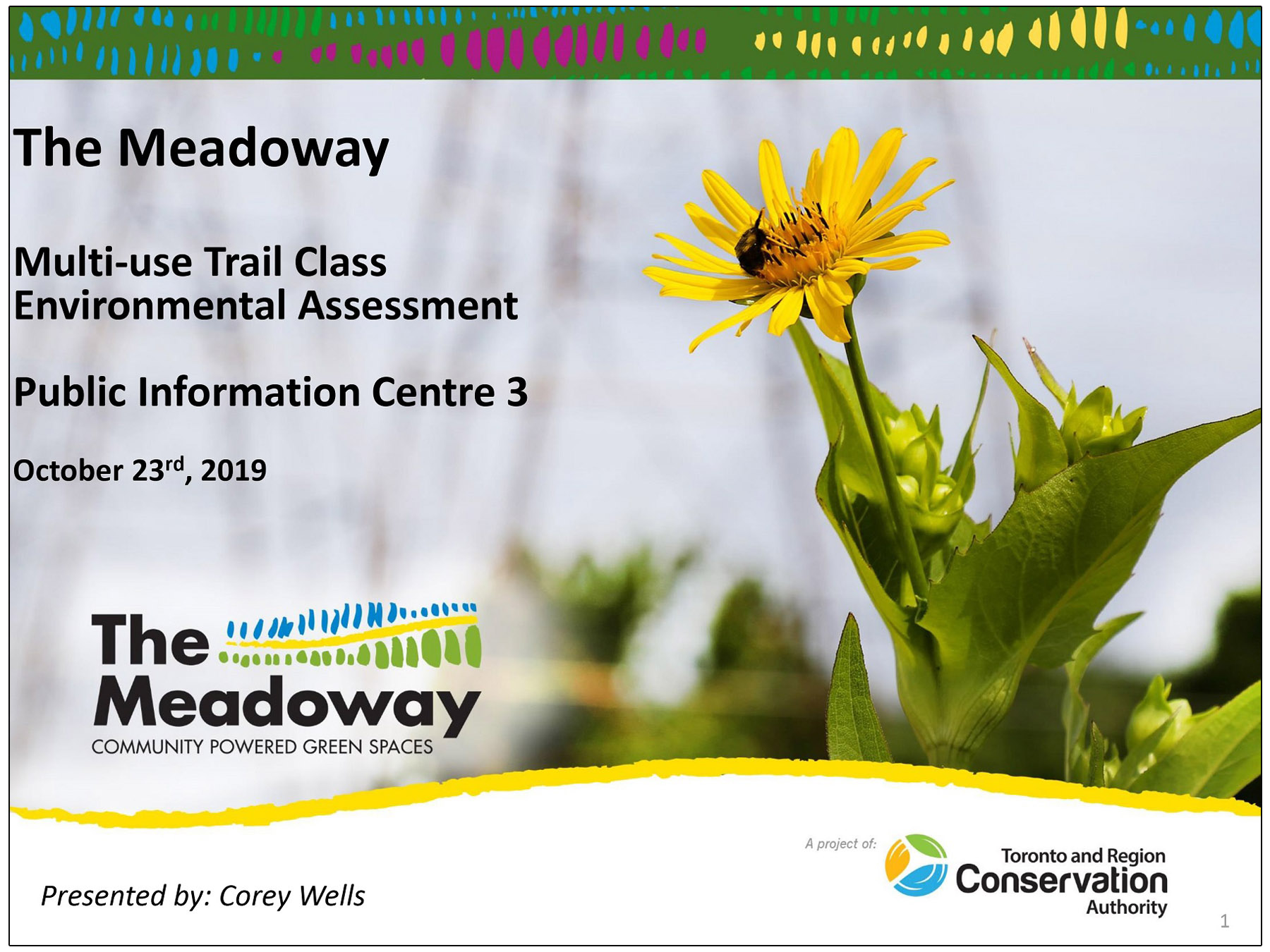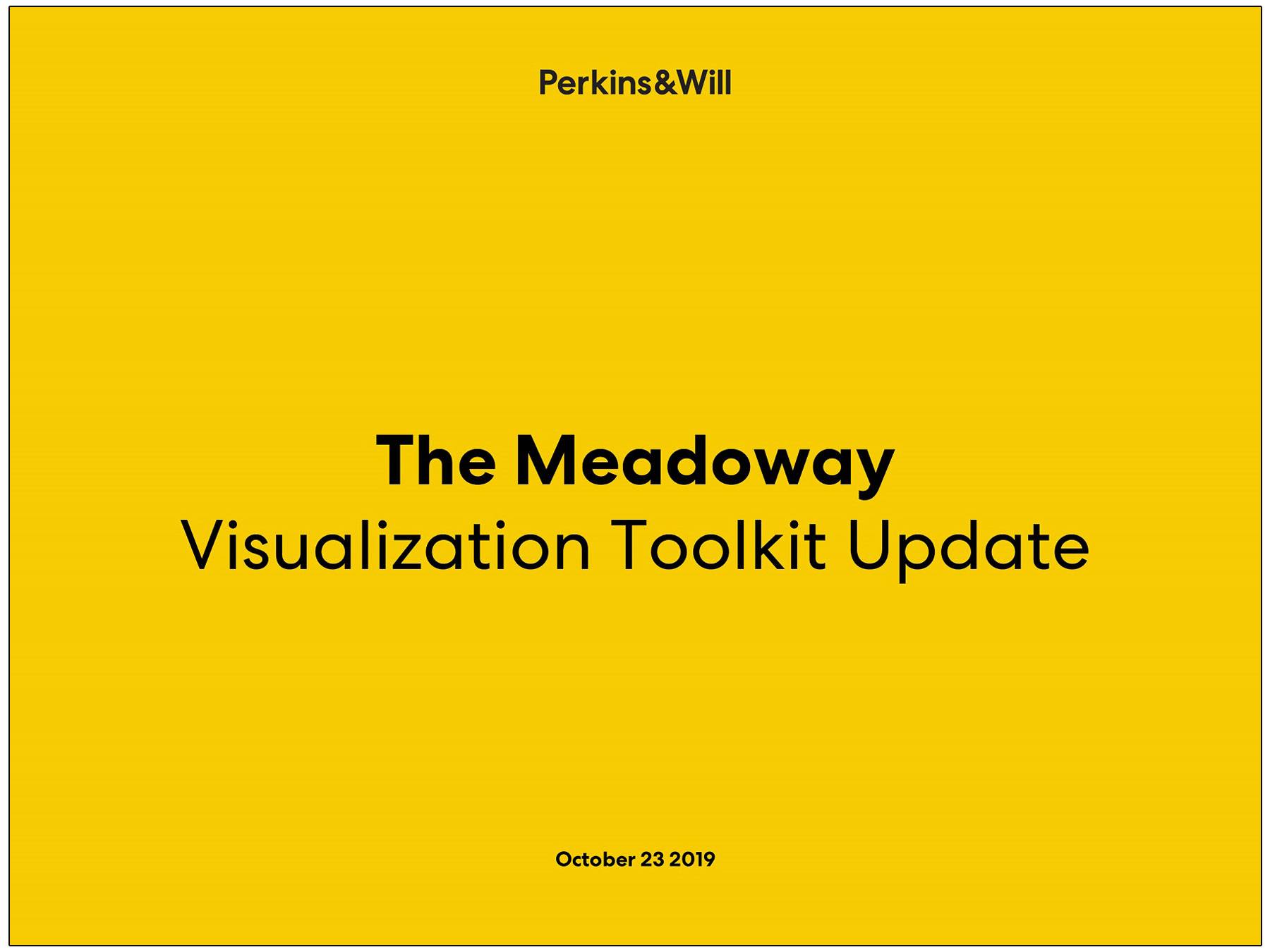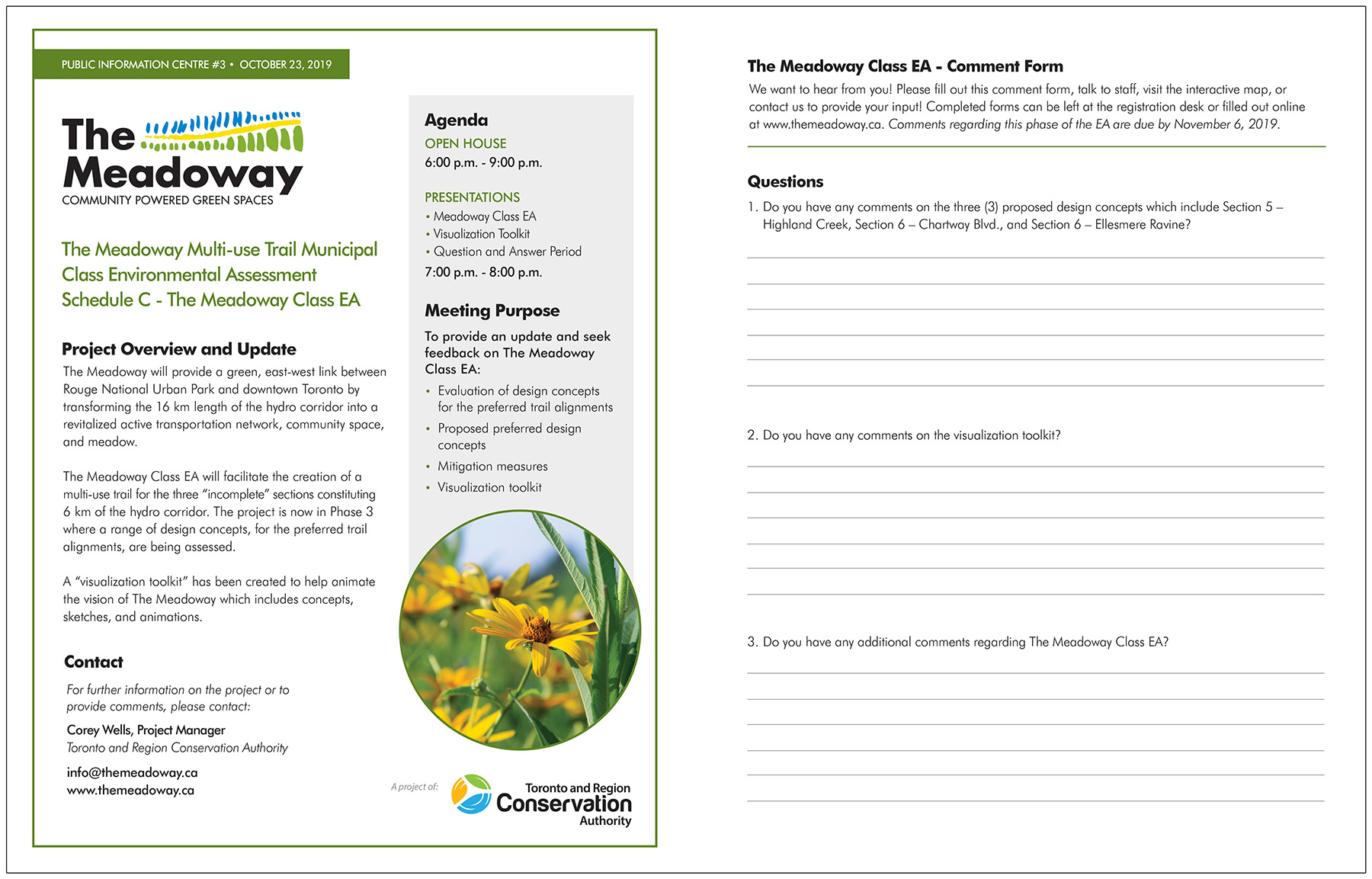The Meadoway Public Consultation
Public consultation is one of the main components in a Class EA process. It provides an opportunity for the public to engage and provide their insight on the project. Public consultation for The Meadoway Class EA was held in the form of Public Information Centres (PICs).
TRCA has now completed all three PICs for The Meadoway Class EA.
Public Information Centre #1
for The Meadoway Class EA
View the materials presented at the first PIC.
The first Public Information Centre (PIC) for The Meadoway Class EA was held on Wednesday, April 24, 2019 from 6:15 to 9:00 p.m. at Centennial College Event Centre, Winter/Fall and Vista Rooms (8th floor).

The purpose of the PIC was to introduce and seek feedback on The Meadoway Class EA and preliminary visualization toolkit.
Information presented for The Meadoway Class EA included:
- Guiding principles
- EA objectives
- Opportunity statement
- Existing conditions
- Preliminary alternative trail alignments
- Proposed evaluation criteria

The meeting also included a visioning workshop for the preliminary visualization toolkit – a set of conceptual tools that will help animate the look and feel of The Meadoway and demonstrate what is possible for the future of the hydro corridor.
The format of the PIC included an open house and workshop session with display panels and an interactive project map, followed by formal presentations and a question and answer period. A handout and comment form were also provided to encourage attendees to provide their input.
Materials Presented at PIC #1
2. CLASS EA PANELS
You can download a PDF copy of the Class EA panels HERE or view the panels using the document reader below. Select Read Now for a full-screen view; select the arrow to the right to advance to the next page.
3. PRELIMINARY VISUALIZATION TOOLKIT PANELS
You can download a PDF copy of the Preliminary Visualizations Toolkit Panels HERE or view the panels using the document reader below. Select Read Now for a full-screen view; select the arrow to the right to advance to the next page.
4. PRELIMINARY VISUALIZATION TOOLKIT MAP
You can download a PDF copy of the Preliminary Visualization Toolkit Map HERE or view the map using the document reader below. Select Read Now for a full-screen view; select the arrow to the right to advance to the next page.
Public Information Centre #2
for The Meadoway Class EA
View the materials presented at the second PIC.
The second Public Information Centre (PIC) for The Meadoway Class EA was held on Wednesday, June 26, 2019 from 4:30 to 7:30 p.m. at Thomson Memorial Park.
The purpose of the PIC was to provide an update and seek feedback on Phase 2 of The Meadoway Class EA, and on the visualization toolkit.

The focus of the meeting was on:
- Alternative trail alignments
- Preliminary evaluation of the alternative trail alignments
- Proposed preferred trail alignments
The meeting also included an interactive map for the visualization toolkit, and information on meadow restoration and education opportunities throughout The Meadoway.

The format of the PIC included an open house, display panels and guided walks.
Comments were encouraged during one-on-one conversations between staff and the public, and through an interactive project map.
Materials Presented at PIC #2
1. CLASS EA PANELS
You can download a PDF copy of the Class EA panels HERE or view the panels using the document reader below. Select Read Now for a full-screen view; select the arrow to the right to advance to the next page.
2. PROPOSED PREFERRED MULTI-USE TRAIL ALIGNMENT
You can download a PDF copy of the Proposed Preferred Multi-Use Trail Alignment HERE or click on the image below to view a full-sized version.
3. VISUALIZATION TOOLKIT MAP
You can download a PDF copy of the Visualization Toolkit Map HERE or view the map using the document reader below. Select Read Now for a full-screen view; select the arrow to the right to advance to the next page.
4. VISUALIZATION TOOLKIT PANELS
You can download a PDF copy of the Visualization Toolkit Panels HERE or view the panels using the document reader below. Select Read Now for a full-screen view; select the arrow to the right to advance to the next page.
Public Information Centre #3
for The Meadoway Class EA
View the materials presented at the third PIC.
The third and final Public Information Centre (PIC) for The Meadoway Class EA was held on Wednesday, October 23, 2019 from 6:00 to 9:00 p.m. at the Latvian Canadian Cultural Centre.


The purpose of the PIC was to provide an update and seek feedback on Phase 3 of The Meadoway Class EA, and to share with the public the completed visualization toolkit.
Information presented for The Meadoway Class EA included:
- Evaluation of design concepts for the preferred trail alignments
- Proposed preferred design concepts
- Mitigation measures

In addition, the meeting included components of the visualization toolkit, including conceptual renderings, animations, interactive map, and 3-D models. Information on meadow restoration and education opportunities throughout The Meadoway were also presented.
The format of the PIC included an open house with display panels and visual components, followed by formal presentations and a question and answer period.
Comments were encouraged during one-on-one conversations between staff and the public, through an interactive project map, and during the question and answer period. A handout and comment form were also provided to encourage attendees to provide the project team with feedback on Phase 3 of The Meadoway Class EA.
Materials Presented at PIC #3
1. PRESENTATIONS
Multi-use Trail Class Environmental Assessment
Visualization Toolkit Update
2. CLASS EA PANELS
You can download a PDF copy of the Class EA panels HERE or view the panels using the document reader below. Select Read Now for a full-screen view; select the arrow to the right to advance to the next page.
3. PROPOSED PREFERRED MULTI-USE TRAIL ALIGNMENT
You can download a PDF copy of the Proposed Preferred Multi-Use Trail Alignment HERE or click on the image below to view a full-sized version.
4. VISUALIZATION TOOLKIT MAP
You can download a PDF copy of the Visualization Toolkit Map HERE or view the map using the document reader below. Select Read Now for a full-screen view; select the arrow to the right to advance to the next page.
5. VISUALIZATION TOOLKIT PANELS
You can download a PDF copy of the Visualization Toolkit Panels HERE or view the map using the document reader below. Select Read Now for a full-screen view; select the arrow to the right to advance to the next page.